Mouse Problem
22 posts •
Page 1 of 1
Mouse Problem
okay this is wierd. my mouse moves by itself across the screen. the little couser slowly scrolls to the left of my screen. nor does it care wich mouse i plug in. it just keeps going to the left. i have no idea why and maybe you can help. before it only did it once in a while, and i lust clicked the buttons and it stopeed, now it wont stop at all
-
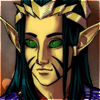
Shao Feng-Li - Posts: 5187
- Joined: Sun Oct 12, 2003 12:00 pm
- Location: Idaho
Is it optical? What operating system? Have you tried unplugging it and restarting your computer, and then plugging back in AFTER windows starts and then restarting again?
Da Rabid Duckie -- Taking Over Your Country In Three Posts Or Less.
Join the Proud Nation of Temuoplis! Koei, Temuoplis!
Law of Japanese Animation #11 (Law of Inherent Combustibility)
Everything explodes. Everything.
In both real life and video games,
anything can be solved through the mass application of explosives. -- The Duck
Join the Proud Nation of Temuoplis! Koei, Temuoplis!
Law of Japanese Animation #11 (Law of Inherent Combustibility)
Everything explodes. Everything.
In both real life and video games,
anything can be solved through the mass application of explosives. -- The Duck
Da Rabid Duckie, concerning Gypsy wrote:Gypsy doesn't realize this, but she's ditching whomever she's with and we're getting married. Uh huh. Yeah. Lil bro Zilch can be the best man, it'll be an explosive ceremony. Everyone is invited! We'll serve poutine at the reception, Straylight can DJ, and Shatterheart can start a mosh pit!
Hey... she said it... :pGypsy, in acceptance wrote:Explosives and poutine? Alright!
-

Da Rabid Duckie - Posts: 524
- Joined: Tue Feb 10, 2004 3:47 pm
- Location: Oxford, MS
-
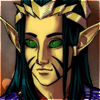
Shao Feng-Li - Posts: 5187
- Joined: Sun Oct 12, 2003 12:00 pm
- Location: Idaho
Ruroken wrote:hmm it jsut started again.... its a microsoft optical
I have a microsoft optical too, but my just has random spasms. I dunno why it does it. Well, maybe 'cause mine's cheap....

-

Link Antilles - Posts: 2528
- Joined: Mon Aug 11, 2003 4:00 am
- Location: South Carolina
-
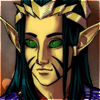
Shao Feng-Li - Posts: 5187
- Joined: Sun Oct 12, 2003 12:00 pm
- Location: Idaho
When you changed different mice, did you change it with a mouse that uses a ball instead of optics? If you haven't, try that.
Find me on Steam, PlayStation Network (OmegaAmen), Backloggery, Twitter, and Twitch.tv
I am also in the Christian gaming group, Tribe of Judah in the Christian Gamers Alliance.
I am also in the Christian gaming group, Tribe of Judah in the Christian Gamers Alliance.
-

Omega Amen - Posts: 1473
- Joined: Sat Jan 31, 2004 8:58 am
- Location: Florida
-
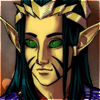
Shao Feng-Li - Posts: 5187
- Joined: Sun Oct 12, 2003 12:00 pm
- Location: Idaho
Are you using Windows XP? (hit the windows key and the pause/break key and it should let you know what you've got)
Da Rabid Duckie -- Taking Over Your Country In Three Posts Or Less.
Join the Proud Nation of Temuoplis! Koei, Temuoplis!
Law of Japanese Animation #11 (Law of Inherent Combustibility)
Everything explodes. Everything.
In both real life and video games,
anything can be solved through the mass application of explosives. -- The Duck
Join the Proud Nation of Temuoplis! Koei, Temuoplis!
Law of Japanese Animation #11 (Law of Inherent Combustibility)
Everything explodes. Everything.
In both real life and video games,
anything can be solved through the mass application of explosives. -- The Duck
Da Rabid Duckie, concerning Gypsy wrote:Gypsy doesn't realize this, but she's ditching whomever she's with and we're getting married. Uh huh. Yeah. Lil bro Zilch can be the best man, it'll be an explosive ceremony. Everyone is invited! We'll serve poutine at the reception, Straylight can DJ, and Shatterheart can start a mosh pit!
Hey... she said it... :pGypsy, in acceptance wrote:Explosives and poutine? Alright!
-

Da Rabid Duckie - Posts: 524
- Joined: Tue Feb 10, 2004 3:47 pm
- Location: Oxford, MS
pause break key? well its not doinf now. its been going off and on. maybe my dad will now what to do with it.
-
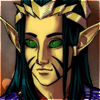
Shao Feng-Li - Posts: 5187
- Joined: Sun Oct 12, 2003 12:00 pm
- Location: Idaho
Yeah, it's right above your page up and page down keys. Take a look where your arrow keys are over at the bottom right of the keyboard. Now look directly above those. There's three keys, one says "print screen", one says "scroll lock" and the other one says "pause/break". Press THAT one with the windows key, and a lil window should pop up that tells you what operating system you have.
Da Rabid Duckie -- Taking Over Your Country In Three Posts Or Less.
Join the Proud Nation of Temuoplis! Koei, Temuoplis!
Law of Japanese Animation #11 (Law of Inherent Combustibility)
Everything explodes. Everything.
In both real life and video games,
anything can be solved through the mass application of explosives. -- The Duck
Join the Proud Nation of Temuoplis! Koei, Temuoplis!
Law of Japanese Animation #11 (Law of Inherent Combustibility)
Everything explodes. Everything.
In both real life and video games,
anything can be solved through the mass application of explosives. -- The Duck
Da Rabid Duckie, concerning Gypsy wrote:Gypsy doesn't realize this, but she's ditching whomever she's with and we're getting married. Uh huh. Yeah. Lil bro Zilch can be the best man, it'll be an explosive ceremony. Everyone is invited! We'll serve poutine at the reception, Straylight can DJ, and Shatterheart can start a mosh pit!
Hey... she said it... :pGypsy, in acceptance wrote:Explosives and poutine? Alright!
-

Da Rabid Duckie - Posts: 524
- Joined: Tue Feb 10, 2004 3:47 pm
- Location: Oxford, MS
-
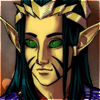
Shao Feng-Li - Posts: 5187
- Joined: Sun Oct 12, 2003 12:00 pm
- Location: Idaho
My pastor has this exact same problem. You don't happen to have an IBM laptop, do you? (Just a point of curiosity). This usually reflects a callibration problem with the hardware (meaning that it's NOT going to change if you put a new mouse in). Feel free to try it with different types of mouses, but I don't think it will make a difference. Unfortunately, if that's the problem (and the machine is not under warrenty) the solution to the problem is not cheap. Buy a new computer. *eep!*
IF that's what's going on, sorry to be the bearer of bad news!
IF that's what's going on, sorry to be the bearer of bad news!
My Websites:
http://www.flactem.com/
My Final Fantasy VII Walkthrough (FF7 Walkthrough)
My Final Fantasy VIII Walkthrough (FF8 Walkthrough)
My Final Fantasy IX Walkthrough (FF9 Walkthrough)
My Final Fantasy X Walkthrough (FFX Walkthrough)
Join MOES today - Plant a SIG for your tomorrow!
Follow me on Twitter! http://twitter.com/caamithrandir
http://www.flactem.com/
My Final Fantasy VII Walkthrough (FF7 Walkthrough)
My Final Fantasy VIII Walkthrough (FF8 Walkthrough)
My Final Fantasy IX Walkthrough (FF9 Walkthrough)
My Final Fantasy X Walkthrough (FFX Walkthrough)
Join MOES today - Plant a SIG for your tomorrow!
Follow me on Twitter! http://twitter.com/caamithrandir
-

Mithrandir - Posts: 11071
- Joined: Fri Jun 27, 2003 12:00 pm
- Location: You will be baked. And then there will be cake.
I've got a simpler solution, assuming your mouse isn't wireless: It's possible that the mouse cord may have developed a short. The quickest way to tell is to at least temporarily try using a different mouse on the same computer; assuming you can get your hands on one. Any kind of mouse should work.
[color=RoyalBlue]@)}~`,~ [/color]Carry this rose in your signature as thanks to Inkhana, for all she has done for us in the past.Even though she is no longer a moderator, she has done an awful lot for us while she was and she deserves thanks. ^_^
- TheMelodyMaker
- Posts: 1904
- Joined: Sun Jul 20, 2003 10:13 pm
Download the enclosed file (right click and choose "save target as", double click on it and when it asks click yes (or ok), and then restart. That should fix the problem.
http://www.hardcoreware.net/files/mouse_fix.reg
http://www.hardcoreware.net/files/mouse_fix.reg
Da Rabid Duckie -- Taking Over Your Country In Three Posts Or Less.
Join the Proud Nation of Temuoplis! Koei, Temuoplis!
Law of Japanese Animation #11 (Law of Inherent Combustibility)
Everything explodes. Everything.
In both real life and video games,
anything can be solved through the mass application of explosives. -- The Duck
Join the Proud Nation of Temuoplis! Koei, Temuoplis!
Law of Japanese Animation #11 (Law of Inherent Combustibility)
Everything explodes. Everything.
In both real life and video games,
anything can be solved through the mass application of explosives. -- The Duck
Da Rabid Duckie, concerning Gypsy wrote:Gypsy doesn't realize this, but she's ditching whomever she's with and we're getting married. Uh huh. Yeah. Lil bro Zilch can be the best man, it'll be an explosive ceremony. Everyone is invited! We'll serve poutine at the reception, Straylight can DJ, and Shatterheart can start a mosh pit!
Hey... she said it... :pGypsy, in acceptance wrote:Explosives and poutine? Alright!
-

Da Rabid Duckie - Posts: 524
- Joined: Tue Feb 10, 2004 3:47 pm
- Location: Oxford, MS
Gosh, does that mean my laptop is a goner?
My optical mouse started to act funny (moving to the left very quickly, non-stop) so I removed the mouse (plug in and play function). Eversince then, I've been using the touchpad thingy on the laptop, and the mouse *still* does the same thing. After some desperate clicking, it behaves. But it's very unpredictable and random. My Dell Inspiron laptop is on Win XP and is 3 years old. Please tell me, do I say goodbye to her yet?
My optical mouse started to act funny (moving to the left very quickly, non-stop) so I removed the mouse (plug in and play function). Eversince then, I've been using the touchpad thingy on the laptop, and the mouse *still* does the same thing. After some desperate clicking, it behaves. But it's very unpredictable and random. My Dell Inspiron laptop is on Win XP and is 3 years old. Please tell me, do I say goodbye to her yet?

-

Mave - Posts: 3662
- Joined: Tue Aug 12, 2003 9:00 am
It's the mouse.
Some mice by MS are known for their randomness. Happens to my Intellimouse (which is a ball mouse) sometimes, but not always fortunately.
Some believe that it's just bad software, while most likely is what others say, which is that the circuit inside the mice is being shorted due to expanded wires from heat (overuse).
So... use Logitec.
Some mice by MS are known for their randomness. Happens to my Intellimouse (which is a ball mouse) sometimes, but not always fortunately.
Some believe that it's just bad software, while most likely is what others say, which is that the circuit inside the mice is being shorted due to expanded wires from heat (overuse).
So... use Logitec.

-

LorentzForce - Posts: 1263
- Joined: Sun Jun 01, 2003 3:18 am
- Location: Between B and E
Wise advice, LorentzForce.LorentzForce wrote:So... use Logitec.
Logitech makes very reliable mice, and I suggest to anyone when buying a new mouse to go with that brand to save themself a major headache later on. They also make simple ball mice at an afforable price.... Really durable and reliable.
Find me on Steam, PlayStation Network (OmegaAmen), Backloggery, Twitter, and Twitch.tv
I am also in the Christian gaming group, Tribe of Judah in the Christian Gamers Alliance.
I am also in the Christian gaming group, Tribe of Judah in the Christian Gamers Alliance.
-

Omega Amen - Posts: 1473
- Joined: Sat Jan 31, 2004 8:58 am
- Location: Florida
It's just the early mice designs. When overused, they overheat, and wires often get shorted. Never heard a complaint of such problems in new mice, such as newer Logitech mice. I should get myself a MX700, even if it's costly.
No one really knows EXACTLY why it happens. It never was absolutely fixed. Because, it happens too on Linux.
No one really knows EXACTLY why it happens. It never was absolutely fixed. Because, it happens too on Linux.

-

LorentzForce - Posts: 1263
- Joined: Sun Jun 01, 2003 3:18 am
- Location: Between B and E
Not always LorentzForce. I'm not kidding about the main board issue! There's a documented design flaw on the MB of the Dell Inspirion series. 4000 somthing, I think. Anyway, if you've got one of those laptops, and it's under warrenty. You're fine. If it's not, watch for the monitor to get dimmer and dimmer as time goes by. Start looking to replace it when that happens.
Sorry, that's the breaks. I'm not a big fan of dell for that very reason.
BTW: With my pastor's laptop, he's had the same experience with:
1. The laptop Trackpad.
2. 2 "Ball" mouses (one USB and one serial).
3. An optical mouse.
4. A trackball.
Don't even TRY to tell me that's a problem with "the mouse." At that point, it's either a driver issue, or the on board hardware. Since it has been documented happening on linux as well, I just can't accept the "M$ has a bug" argument for this one.
Sorry, that's the breaks. I'm not a big fan of dell for that very reason.
BTW: With my pastor's laptop, he's had the same experience with:
1. The laptop Trackpad.
2. 2 "Ball" mouses (one USB and one serial).
3. An optical mouse.
4. A trackball.
Don't even TRY to tell me that's a problem with "the mouse." At that point, it's either a driver issue, or the on board hardware. Since it has been documented happening on linux as well, I just can't accept the "M$ has a bug" argument for this one.
My Websites:
http://www.flactem.com/
My Final Fantasy VII Walkthrough (FF7 Walkthrough)
My Final Fantasy VIII Walkthrough (FF8 Walkthrough)
My Final Fantasy IX Walkthrough (FF9 Walkthrough)
My Final Fantasy X Walkthrough (FFX Walkthrough)
Join MOES today - Plant a SIG for your tomorrow!
Follow me on Twitter! http://twitter.com/caamithrandir
http://www.flactem.com/
My Final Fantasy VII Walkthrough (FF7 Walkthrough)
My Final Fantasy VIII Walkthrough (FF8 Walkthrough)
My Final Fantasy IX Walkthrough (FF9 Walkthrough)
My Final Fantasy X Walkthrough (FFX Walkthrough)
Join MOES today - Plant a SIG for your tomorrow!
Follow me on Twitter! http://twitter.com/caamithrandir
-

Mithrandir - Posts: 11071
- Joined: Fri Jun 27, 2003 12:00 pm
- Location: You will be baked. And then there will be cake.
Now that I think about it... you might be right, OldPhil. Some years ago when my computer suddenly decided to refuse to recognize the existence of my keyboard, even though the keyboard worked fine on my other computer, it was diagnosed that the keyboard connector on the motherboard (Soyo, by the way) had shorted out and I had to get the motherboard replaced.
So it's possible that in Ruroken's case the motherboard's mouse connector may have gone bad, so replacing the motherboard may be necessary.
(By the way, I'm assuming we're talking about desktops here? ^_^; )
So it's possible that in Ruroken's case the motherboard's mouse connector may have gone bad, so replacing the motherboard may be necessary.
(By the way, I'm assuming we're talking about desktops here? ^_^; )
[color=RoyalBlue]@)}~`,~ [/color]Carry this rose in your signature as thanks to Inkhana, for all she has done for us in the past.Even though she is no longer a moderator, she has done an awful lot for us while she was and she deserves thanks. ^_^
- TheMelodyMaker
- Posts: 1904
- Joined: Sun Jul 20, 2003 10:13 pm
[quote]I
I'm leaving CAA perminantly. i've wanted to do this for a long time but I've never gathered the courage to let go.
-

Fsiphskilm - Posts: 3853
- Joined: Mon Nov 03, 2003 12:00 pm
- Location: USA
22 posts •
Page 1 of 1
Who is online
Users browsing this forum: No registered users and 564 guests


 can some one help me? my dads gonna have a fit
can some one help me? my dads gonna have a fit