
Css
18 posts •
Page 1 of 1
Css
I got a question about div layers. Can someone show me where to put them? Does it go in the HTML or the CSS sheet? Where in the HTML doc does it go? Do you define the div style in the separate stylesheet or in a styleblock in the HTML? 

fightin' in the eighties
-

ShiroiHikari - Posts: 7564
- Joined: Wed May 28, 2003 12:00 pm
- Location: Somewhere between 1983 and 1989
Alright here are the atributes for the div tag in HTML: <div align=center|left|right></div>. It denotes the beginning and end of a division of the page. You will be better off using CSS with the <div> tag.
Here is an example of the <div> tag in use:
Here's what Web Design in a Nutshell published by O'Reilly says about it:
Help any?
Here is an example of the <div> tag in use:
- Code: Select all
<div style="color: blue">
<h1>Wahooo!</h1>
<p>Wow. I can't believe I'm actually writting a sentence. There goes my ultra lazy streak. T_T</p>
</div>
Here's what Web Design in a Nutshell published by O'Reilly says about it:
Two HTML elements, div and span, were especially created for use wih style sheets. They have no inherent properties of their own, but can be used to designate elements on a web page that should be affected by style sheet instructions. They will be ignored by browsers that do not understand them.
The <div> tag is used to delimit block-level tags and can contain other HTML elemnts within it.
Help any?
"As vinegar to the teeth and smoke to the eyes, so is a sluggard to those who send him." ~Proverbs 10:26
â€
The Ideas Behind Anime |
The difference between intelligence and stupidity is that intelligence has its limits.
A proud member of P.I.E. -- Pictures of Inkhana for Everyone! Join the fight!
â€
The Ideas Behind Anime |
The difference between intelligence and stupidity is that intelligence has its limits.
A proud member of P.I.E. -- Pictures of Inkhana for Everyone! Join the fight!
-

andyroo - Posts: 815
- Joined: Tue Jun 10, 2003 11:00 am
- Location: Alabama
-

ShiroiHikari - Posts: 7564
- Joined: Wed May 28, 2003 12:00 pm
- Location: Somewhere between 1983 and 1989
so you wanna learn about div layers eh?
my bro showed me this cool site that has tutorials on it
http://css.maxdesign.com.au/floatutorial/tutorial0901.htm
that has abunch of information on divs and spans and wonderful stuff like that:thumb:
my bro showed me this cool site that has tutorials on it
http://css.maxdesign.com.au/floatutorial/tutorial0901.htm
that has abunch of information on divs and spans and wonderful stuff like that:thumb:
Glitch's Photostream
He wants them to learn to walk and must therefore take away His hand; and if only the will to walk is really there, He is pleased even with their stumbles.

Healing hands of God have mercy on our unclean souls
once again. Jesus Christ, Light of the World, burning
bright within our hearts forever. Freedom means love
without condition, without beginning or an end. Here's
my heart, let it be forever Yours, only You can make
every new day seem so new.
Every New Day - On Distant Shores - Five Iron Frenzy
Nail pierced hands they run with blood
A splitting brow forced by the thorns
His face is writhing with the pain yet it's comforting to me
Passion - Kutless


-

glitch1501 - Posts: 2177
- Joined: Mon Oct 20, 2003 6:50 pm
- Location: the debris section
-

ShiroiHikari - Posts: 7564
- Joined: Wed May 28, 2003 12:00 pm
- Location: Somewhere between 1983 and 1989
Well the actual div tag goes in the body, but you can specify it's attributes in CSS or right in the tag. Here are some brief examples:
That ^ is for the body version. Now if you want to specify those style attributes in CSS, just create a class, like so:
<div style="position:absolute; leftmargin:123px; rightmargin:34px; topmargin:59px>Your text here</div>
That ^ is for the body version. Now if you want to specify those style attributes in CSS, just create a class, like so:
<div class="main">Your text here</div>
And then in the <head> section:
<style>
.main {position:absolute; leftmargin:123px; rightmargin:34px; topmargin:59px}
</style>
-

Kireihana - Posts: 761
- Joined: Sat Feb 14, 2004 7:44 pm
- Location: Tennessee
Well if you w
Last edited by Fsiphskilm on Sat Jan 14, 2017 9:31 pm, edited 1 time in total.
I'm leaving CAA perminantly. i've wanted to do this for a long time but I've never gathered the courage to let go.
-

Fsiphskilm - Posts: 3853
- Joined: Mon Nov 03, 2003 12:00 pm
- Location: USA
or you could just buy a book about cascading style sheets... i dont pretend to know lots of stuff off the top of my head but im currently learning XHTML and CSS and yeah a good book is never a bad thing to have around if even just for reference if you arent really learning anything
-

Six - Posts: 88
- Joined: Mon Feb 23, 2004 7:58 am
- Location: Pittsfield MA but i preffer Philly which is where I will be going to College
LOL!!!
SIX: At one point in my career, I had about $3,000 worth of reference books for precisely what you are talking about. When I left that company and started having to pay for my own books, I decided I didn't NEED books unless I was learning the subject matter in question.
heh heh heh.
SIX: At one point in my career, I had about $3,000 worth of reference books for precisely what you are talking about. When I left that company and started having to pay for my own books, I decided I didn't NEED books unless I was learning the subject matter in question.
heh heh heh.
My Websites:
http://www.flactem.com/
My Final Fantasy VII Walkthrough (FF7 Walkthrough)
My Final Fantasy VIII Walkthrough (FF8 Walkthrough)
My Final Fantasy IX Walkthrough (FF9 Walkthrough)
My Final Fantasy X Walkthrough (FFX Walkthrough)
Join MOES today - Plant a SIG for your tomorrow!
Follow me on Twitter! http://twitter.com/caamithrandir
http://www.flactem.com/
My Final Fantasy VII Walkthrough (FF7 Walkthrough)
My Final Fantasy VIII Walkthrough (FF8 Walkthrough)
My Final Fantasy IX Walkthrough (FF9 Walkthrough)
My Final Fantasy X Walkthrough (FFX Walkthrough)
Join MOES today - Plant a SIG for your tomorrow!
Follow me on Twitter! http://twitter.com/caamithrandir
-

Mithrandir - Posts: 11071
- Joined: Fri Jun 27, 2003 12:00 pm
- Location: You will be baked. And then there will be cake.
well you hardly need 3 grand... im sayin just pick up a CSS ref book for 30 bucks and your set u know? i mean sure you can do it without the book but then when you forget something you have to post on a message board or do time consuming research when you could just flip to page *insert page number here* and find out. im not talking about going crazy with ref books but i cant hurt to have a couple.
also yes i am still learning so of course i need a book but even once im not in the learning period ill still have my current book and probably a few others to help me out in tight spots... ME LOVES BOOKS lol
also yes i am still learning so of course i need a book but even once im not in the learning period ill still have my current book and probably a few others to help me out in tight spots... ME LOVES BOOKS lol
-

Six - Posts: 88
- Joined: Mon Feb 23, 2004 7:58 am
- Location: Pittsfield MA but i preffer Philly which is where I will be going to College
Volt wrote:Well if you want you can buy/get Dreamweaver which is Great at div layers and a million other things too. I just started using them. I mean they're handy but not practical enough to want to put them into your web page for no reason. Of course I'm still experimenting, I'll probably find a good use for them on my websites and take back my statement on them being non-practical.
The weird thing was, I was kind of this mindset until I found out that they're actually kinda fun. They're tons better than tables for my application (lots of options) but of course I can't vouch for how well they work for other people's needs.
I mean, look at this...there are probably better ways to do what I did in the screencap below...but I don't know how to do any of those! LOL
 I would have used an image map or something like that, but this is just kinda neat as I was experimenting and this just kinda happened. Practical? Nah. But it looks cool.
I would have used an image map or something like that, but this is just kinda neat as I was experimenting and this just kinda happened. Practical? Nah. But it looks cool.EDIT: Yeah, the images were busted...I was fooling with PHP and I was too lazy to upload the thumbnails...

You do not have the required permissions to view the files attached to this post.
BOOSTER: Hey, No.1! Where's my cake?!
SNIFIT 1: Booster, Sir! There's a 70% chance the object you're standing on is a cake.
BOOSTER: What? THIS thing's a cake?
You have the power to say anything you want, so why not say something positive?
- Frank Capra
(in response to an interview question "Do you have a pet peeve having to do with this biz?")
People who write below their abilities in order to crank out tons of books and make a buck. Especially Christian authors who do that. Outsiders judge us for it, and make fun of us for it, and it makes Jesus look bad. We of all artists on earth should be the most concerned with doing our best possible work at all times. We of all people should write with all our hearts, as if writing for the Lord and not for men.
- Athol Dickson
Avatar by scarlethibiscus from LJ.
-

inkhana - Posts: 3670
- Joined: Fri May 30, 2003 10:00 am
- Location: meh.
<moved>
https://www.youtube.com/watch?v=evcNPfZlrZs Watch this movie なう。 It's legal, free... And it's more than its premise. It's not saying Fast Food is good food. Just watch it.
Legend of Crying Bronies: Twilight's a Princess

Legend of Crying Bronies: Twilight's a Princess

-

Bobtheduck - Posts: 5867
- Joined: Mon Aug 25, 2003 9:00 am
- Location: Japan, currently. Gonna be Idaho, soon.
Well, there's a CSS topic here, so I figure I shouldn't go and start another one. Anyways, I'm working with CSS filters, and I can't, for the life of me, get my blur filter to work. I'm running a version of IE that supports CSS filters, so I have no idea what I'm doing wrong. My code is as follows:
The thing that irks me the most is everything else is working!
<style type="text/css"><!--
A:visited {color:"#00FFFF"; text-decoration:none; cursor:crosshair}
A:hover {color:"#00FFFFFF"; text-decoration:none;cursor:crosshair;blur(Add=1,Direction=180,Strength=5)}
A:link {color:"#00FFFF";text-decoration:none;cursor:crosshair}
A:active {color:"#00FFFF";text-decoration:none;cursor:crosshair}--></style>
The thing that irks me the most is everything else is working!

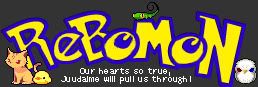
[SIZE="5"](*゚∀゚)アハア八アッ八ッノヽ~☆[/SIZE]
[SIZE="1"]DEBS: Fan of that manga where the kid's head is on fire.[/SIZE]
[SIZE="1"]DEBS: Fan of that manga where the kid's head is on fire.[/SIZE]
-

Debitt - Posts: 3654
- Joined: Sun Feb 01, 2004 10:00 am
- Location: 並盛中学校
Are you shure that you are needing to use only CSS. It looks alot more like you're trying to use Direct Object Modeling (DOM). If not that then JavaScript.
Here's a link to a DOM tutorial if needed: http://xmlfiles.com/dom/
Check out www.w3schools.com for more info on other web help.
Aside, SH, did you get the idea for this from MyrrhLynn's website? I was just noticing a section on her site about that.
Here's a link to a DOM tutorial if needed: http://xmlfiles.com/dom/
Check out www.w3schools.com for more info on other web help.
Aside, SH, did you get the idea for this from MyrrhLynn's website? I was just noticing a section on her site about that.
"As vinegar to the teeth and smoke to the eyes, so is a sluggard to those who send him." ~Proverbs 10:26
â€
The Ideas Behind Anime |
The difference between intelligence and stupidity is that intelligence has its limits.
A proud member of P.I.E. -- Pictures of Inkhana for Everyone! Join the fight!
â€
The Ideas Behind Anime |
The difference between intelligence and stupidity is that intelligence has its limits.
A proud member of P.I.E. -- Pictures of Inkhana for Everyone! Join the fight!
-

andyroo - Posts: 815
- Joined: Tue Jun 10, 2003 11:00 am
- Location: Alabama
I'm pretty sure that's only CSS up there. I've used the same basic code before and I haven't had any problems, and I can't find any typos or mistakes. o.o;
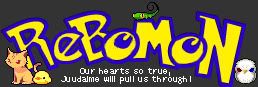
[SIZE="5"](*゚∀゚)アハア八アッ八ッノヽ~☆[/SIZE]
[SIZE="1"]DEBS: Fan of that manga where the kid's head is on fire.[/SIZE]
[SIZE="1"]DEBS: Fan of that manga where the kid's head is on fire.[/SIZE]
-

Debitt - Posts: 3654
- Joined: Sun Feb 01, 2004 10:00 am
- Location: 並盛中学校
Umm... there a space inside Direction? That means you typed it "Direct_ion", not Direction. Maybe it's that.

-

LorentzForce - Posts: 1263
- Joined: Sun Jun 01, 2003 3:18 am
- Location: Between B and E
-

LorentzForce - Posts: 1263
- Joined: Sun Jun 01, 2003 3:18 am
- Location: Between B and E
18 posts •
Page 1 of 1
Who is online
Users browsing this forum: No registered users and 522 guests
