Alright, I don't know how this happened, but suddenly one day attachments didn't show up in their little boxes on CAA. (look at screencap below)
Now, I know that it is my firewall thing, McAfee that's doing it because all I have to do to see the attachments is disable Privacy Service. However, once I do that the internet starts freaking out and eventually stops working. I have to be able to do something to the settings to get this to work, but I have no clue what's wrong. It worked before. ;;_;; I don't remember exactly when it started doing this, but it was awhile ago and it sorta resulted in me not coming on the board very much. Its very annoying and I want to fix it... so even though I've given almost no useful information, I'm wondering if someone can help me. Thanks
Help with the evil McAfee
2 posts •
Page 1 of 1
Help with the evil McAfee and attachments
You do not have the required permissions to view the files attached to this post.

-
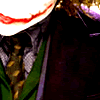
Kawaiikneko - Posts: 1404
- Joined: Wed Jun 02, 2004 2:47 pm
- Location: I live in a house in a state in a country
hmm... not a big fan of McAfee to be quite honest. I know Win 98 and McAfee don't mix well at all, but I can see that your using Win Xp right?
My guess is it may just be a setting you need to change in your preferences. Firewalls prevent things like attachments and such to be loaded w/o permission. I suspect that this may be the main problem. You may have changed the settings/preferences by accident or done so by inproper shutdown.
Kind of random but may relate to your situation:
I know from research that in Win 98, if you don't disable McAfee before installing it may cause system files to sometimes be deleted or damaged. Also, if you did a hard boot (manually hit the reboot button) it may have caused McAfee to mess up or conflict with something. This happens a lot when programs and files don't close correctly. Though to be hoenst I'm not sure if McAfee reacts the same way to Win Me, 2000, or XP. Though that would be my guess because many anitvirus/firewall software act simliar in that respect.
If you can't fix the problem through the preferences then my suggestion, if you haven't already done so is to totally disable McAfee, then unistall it. Reboot the computer to refresh the Registry then re-install McAfee. This may repair any files that may have been deleted or damaged by McAfee.
From all the information you have provided that's all I can suggest. Though like I've said, I don't know much about McAfee and their structure.
Though my hunch is that perhaps a setting in your preferences that is preventing you to view attachments.
Sorry if it's not much help. Not very familiar with McAfee.
My guess is it may just be a setting you need to change in your preferences. Firewalls prevent things like attachments and such to be loaded w/o permission. I suspect that this may be the main problem. You may have changed the settings/preferences by accident or done so by inproper shutdown.
Kind of random but may relate to your situation:
I know from research that in Win 98, if you don't disable McAfee before installing it may cause system files to sometimes be deleted or damaged. Also, if you did a hard boot (manually hit the reboot button) it may have caused McAfee to mess up or conflict with something. This happens a lot when programs and files don't close correctly. Though to be hoenst I'm not sure if McAfee reacts the same way to Win Me, 2000, or XP. Though that would be my guess because many anitvirus/firewall software act simliar in that respect.
If you can't fix the problem through the preferences then my suggestion, if you haven't already done so is to totally disable McAfee, then unistall it. Reboot the computer to refresh the Registry then re-install McAfee. This may repair any files that may have been deleted or damaged by McAfee.
From all the information you have provided that's all I can suggest. Though like I've said, I don't know much about McAfee and their structure.
Though my hunch is that perhaps a setting in your preferences that is preventing you to view attachments.
Sorry if it's not much help. Not very familiar with McAfee.
"A merry heart doeth good like a medicine.." Prov 17:22
The word 'impossible' isn't in my dictionary... but I don't really have a dictionary you know? - Eikichi Onizuka.
Sorry, but I stop being a teacher at 5 o'clock. - Eikichi Onizuka.
The word 'impossible' isn't in my dictionary... but I don't really have a dictionary you know? - Eikichi Onizuka.
Sorry, but I stop being a teacher at 5 o'clock. - Eikichi Onizuka.
-

agasfas - Posts: 2341
- Joined: Sat Aug 21, 2004 7:27 pm
- Location: Austin, TX
2 posts •
Page 1 of 1
Who is online
Users browsing this forum: No registered users and 111 guests
