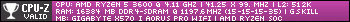Two days ago, I was checking on my Local Disk to clean away unnecessary files using Disk Cleanup, i'm running a Windows Vista. then all of a sudden, my free space keeps shrinking little by little. I used a Disk Defrag option, and it worked once after 15 hours, but I had to cancel it because It was taking so long. I was able to erase something that's eating up my disk space using disk clean up after disk defrag, but it continued to shrink after a few hours. I tried the same thing again, but it's not working out. I don't know how or why that's happened and where I have to go to get rid of those unknown files that's eating up my disk space. I was at 25 gigs of free space, and now for some reason I am at 1 gig of free space and is continually shrinking. I have not downloaded any heavy files. most of them I've downloaded on my external hard drive, which only has 50 gigs of free space left.
I tried using a compress drive, but that hsn't worked either... UGH!
Any kind of help at all on how to resolve this issue would be VERY appreciative. Thank you all and God bless you.
Hello, i'm in desperate need of help...
9 posts •
Page 1 of 1
Re: Hello, i'm in desperate need of help...
I'm not positive, but this sounds a bit like a virus my parents computer got recently. They had to take it to the shop to get it fixed since the infected files were hard to find in the registry. But yeah, what the virus does is suck up disk space and eventually render your computer unusable (both on your hard drive and your RAM).
I suggest taking it to an expert to see if it's actually a virus and get it removed asap.
I suggest taking it to an expert to see if it's actually a virus and get it removed asap.

-

goldenspines - Posts: 4869
- Joined: Thu Jan 18, 2007 8:42 am
- Location: Up north somewhere.
Re: Hello, i'm in desperate need of help...
As Goldie said, this sounds a lot like some kind of malicious code running on your system. What, if any, anti-virus software are you using? If you aren't using anything then is recommend trying to run MalwareBytes in safe mode at least once to see if it can find anything.
-

Xeno - Posts: 1895
- Joined: Mon Jun 21, 2004 12:13 pm
- Location: Oklahoma City
Re: Hello, i'm in desperate need of help...
...DANGIT! was hoping it wasn't any kind of a virus of some sort... ugh. Anyhoo, I think i'd be better off trying to resolve this issue with all of your help instead of taking it in to some computer shop just for pre-cautions. I am using AVG 2013 free software. Anymore programs I should try out or if anyone highly recommends for it to locate the problem, please let me know. How do I run safe mode without turning off my laptop manually? And will Malwarebytes not conflict with AVG once I installed it?
-

rocklee24 - Posts: 53
- Joined: Sun Oct 08, 2006 10:49 pm
Re: Hello, i'm in desperate need of help...
Hi rocklee24, i found a forum that details an issue which may be similar to yours.
Have a look and see if it helps?
http://www.cybertechhelp.com/forums/sho ... p?t=217474
Have a look and see if it helps?
http://www.cybertechhelp.com/forums/sho ... p?t=217474
-

Sammy Boy - Posts: 1410
- Joined: Wed May 25, 2005 7:04 am
- Location: Autobase, Cybertron
Re: Hello, i'm in desperate need of help...
The problem you're describing may seem very much like malware, but we don't exactly know. I would recommend the good people at www.bleepingcomputer.com to get this sorted out. Be sure to do the pre-help instructions, though.
"Never interrupt your enemy when he is making a mistake.
-Napoleon Bonaparte
"Why can't EVERYTHING be rocket propelled?!"
-Mattias Nilsson, Mercenaries 2: World In Flames
-Napoleon Bonaparte
"Why can't EVERYTHING be rocket propelled?!"
-Mattias Nilsson, Mercenaries 2: World In Flames
-

FourFourSeven - Posts: 118
- Joined: Wed Jul 04, 2012 9:28 am
- Location: Where I live :P
Re: Hello, i'm in desperate need of help...
OK, i'll try them out. Thanks a lot, guys!
-

rocklee24 - Posts: 53
- Joined: Sun Oct 08, 2006 10:49 pm
Re: Hello, i'm in desperate need of help...
SUCCESS!
447, thank you very much for recommending me to the website! The problem has been solved! I now have 47 gigs of free space! THANK YOU ALL!
447, thank you very much for recommending me to the website! The problem has been solved! I now have 47 gigs of free space! THANK YOU ALL!
-

rocklee24 - Posts: 53
- Joined: Sun Oct 08, 2006 10:49 pm
Re: Hello, i'm in desperate need of help...
For future reference, a nice program to visualise disk usage (so you can delete/move the largest chunks first) is WinDirStat:
http://windirstat.info/
http://windirstat.info/
-

Warrior4Christ - Posts: 2045
- Joined: Sat Aug 20, 2005 8:10 pm
- Location: Carefully place an additional prawn on the barbecue
9 posts •
Page 1 of 1
Who is online
Users browsing this forum: No registered users and 169 guests