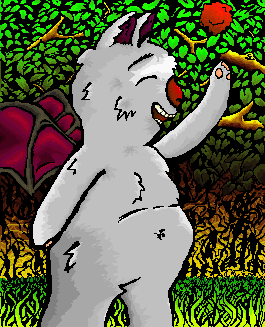Mave wrote:Photoshop is what I use but it costs a bomb.
IMO, it's best to have a tablet to compliment your work using the graphic programs. But that is not cheap.....
Erm, I hope everyone noticed the details of my last post. I'll share the exact $$$ this round.
I do have a legal copy of Photoshop 5.0 Limited Edition (Limited as in "limited functions"), which costed around +US$100 when I bought it 5-6 years ago. At the same time, I will confess that my Photoshop CS most probably isn't legit since my friend installed it for me when I reformatted my hard drive 2-3 years ago and I lost the serial number of my Photoshop LE version. The most affordable legit version of Photoshop CS over here today is ~ SGD$500-600 (about USD$250-300) and am currently saving money towards getting the legal copy.
Yes, pls stay away from those ridiculously expensive professional editions, which cost like $1000+. Pascal is right when he says that you just need basic functions like layers, lasso and opacity etc.etc. Free software like GIMP should be able to do the same thing. Syreth is doing just fine with GIMP, see examples of his work --> (
http://silvamundus.theproject.us/) without a tablet. I think Shao Feng Li doesn't have a tablet too but she's creating beautiful colored pieces. So there!
You don't have to have expensive or sophisticated equipment to draw and create excellent artwork.
Personally, I'm just too used to Photoshop now that I'd rather buy it than to switch to another program. I have tried using GIMP/Painter/JASC Paintshop. Besides, I only started using Photoshop seriously when I obtained a tablet and therefore, will not recommend one over another. But that's just me. My tablet costed me a bomb as well ~ $400 but I have no regrets doing so. Of course, do realize that my tablet is Wacom Intuos 9x 12', bought 2 years ago. You can probably get something significantly cheaper (e.g. smaller size, non-Wacom) and with a little luck of price depreciation over time.
I'm assuming that you are operating on a very limited budget and that's fine. I'm a working professional who can afford to dish out some $$ for equipment but my recommendations are based on my poor student experience and frankly, I still love the traditional method of using cheapo pens and paper to do my linearts.






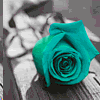


 , using no scanner, just started out with a blank white background and sketched it via mouse (no WACOM, I don't own such a thing) just MS Paint)
, using no scanner, just started out with a blank white background and sketched it via mouse (no WACOM, I don't own such a thing) just MS Paint)