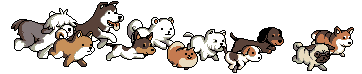I have a question for you guys. I am wanting to upload some of my artwork to the site (some scratch art I did), but I'm not sure how.
One of the pieces is in a frame and is already matted, so I'd rather not take it out to scan it. Should I take a picture w/ my digital camera?
The other one is loose and I can scan it --but I'm not sure how to get it from the scan to the correct file type and how to get it online.
Can anyone offer any advice? These are two of the best pieces I've done and I would love to share them!
In case anyone is wondering what scratch art is --there is a special type of paper --you take a tack or nail or exacto-knife --and you scratch away at the surface, revealing either a white background or a foil--it's a really good way to make art for me --I have trouble painting b/c of my cerebral palsy (except for craft things --I'm good at painting those) --scratch art helps me work on my coordination. I'm really pleased with how these pieces turned out.
Thank you!
Artwork
4 posts •
Page 1 of 1
Artwork
"Therefore we do not lose heart. Though outwardly we are wasting away, yet inwardly we are being renewed day by day. For our light and momentary troubles are achieving for us an eternal glory that far outweighs them all. So we fix our eyes not on what is seen, but on what is unseen. For what is seen is temporary, but what is unseen is eternal." 2 Corinthians 4:16-18
"Since the creation of the Internet, the Earth's rotation has been fueled, primarily, by the collective spinning of English teachers in their graves."
"Since the creation of the Internet, the Earth's rotation has been fueled, primarily, by the collective spinning of English teachers in their graves."
-

Sheenar - Posts: 2989
- Joined: Mon Aug 01, 2005 9:55 am
- Location: Texas
Hmm, good questions. Most scanners have a focus depth of about an inch. That means if your framed picture is small enough to fit on the scanner, it must might be able to scan it decently.
But if not, cameras certainly work. Camera lenses have a tendency to slightly distort an image, so to minimize this effect, it's best to stand as far back as possible and zoom in on the picture, instead of just getting really close.
Digital cameras usually save files as jpegs (.jpg) which is a good file format for posting to the web so long as it's not super high resolution.
As for your scanner, do you have any photo or image editing software? .gif and .jpg are the two primary file types for posting web images because they greatly compress the file size. If you have software which will let you save as either of these, that's great. Scratch board art might even be better as a .gif file, but I've never tried it. Good luck, and if you have more questions, ask!
But if not, cameras certainly work. Camera lenses have a tendency to slightly distort an image, so to minimize this effect, it's best to stand as far back as possible and zoom in on the picture, instead of just getting really close.
Digital cameras usually save files as jpegs (.jpg) which is a good file format for posting to the web so long as it's not super high resolution.
As for your scanner, do you have any photo or image editing software? .gif and .jpg are the two primary file types for posting web images because they greatly compress the file size. If you have software which will let you save as either of these, that's great. Scratch board art might even be better as a .gif file, but I've never tried it. Good luck, and if you have more questions, ask!
-

Esoteric - Posts: 1603
- Joined: Sun Aug 22, 2004 1:12 pm
- Location: The Lost Room.
Eso-chan has some awesome suggestions!
and I must say that I have always wanted to try scratch art! ^_^ I have always loved the effects with it, but I haven't gotten a chance towork with it. :/
If you need some easy to use programs to save your stuff in (photo editing things I mean) try Photofiltre! it's better than MSPaint but not as complicated as Photoshop or Gimp.
Or you could try Gimp too. http://www.gimp.org it's not as cool as photoshop but you get a lot of the same effects
or you could just fork out the cash and buy photoshop XD
but if you get one of these programs you can resize it so it will look okay on the computer. (sometimes camera pictures are HUGE and hard to look at.
and I must say that I have always wanted to try scratch art! ^_^ I have always loved the effects with it, but I haven't gotten a chance towork with it. :/
If you need some easy to use programs to save your stuff in (photo editing things I mean) try Photofiltre! it's better than MSPaint but not as complicated as Photoshop or Gimp.
Or you could try Gimp too. http://www.gimp.org it's not as cool as photoshop but you get a lot of the same effects
or you could just fork out the cash and buy photoshop XD
but if you get one of these programs you can resize it so it will look okay on the computer. (sometimes camera pictures are HUGE and hard to look at.
-

ChristianKitsune - Posts: 5420
- Joined: Mon Mar 14, 2005 12:00 pm
- Location: In my sketchbook of wonderment and puffy pink clouds! *\^o^/*
well for the one to scan, if you have microsoft photodraw v2 that would be great, that is the one I use so if you have it you just need to scan the picture...save it as a .jpg then go into photodraw make any changes you want, save it with a different name if changes are made then go to File then clik of save for use on ...
click web...then make sure that for the size you pic .jpg I think .gif would be too big for this site. doodles =)
GOD BLESS YOU!!!
click web...then make sure that for the size you pic .jpg I think .gif would be too big for this site. doodles =)
GOD BLESS YOU!!!
[color="Red"]If GOD brings you to it, He will bring you through it.- unknown.[SIZE="3"][color="Magenta"][color="Red"][/color][/color][/SIZE]:angel:[/color]
[color="Lime"][color="Lime"]"GOD isn't sitting far away with a magnifying glass, but HE is an ever present GOD" -unknown
-meaning he is with us all the time.[/color][/color]
[color="Magenta"]"If you don't trust your wings, you'll be caught in the mountain."-myself:angel:
meaning- "If you don't trust GOD, you'll be caught in the problem."- myself[/color]
[color="Red"]@)}[/color][color="YellowGreen"]-'-,[/color]
[color="Red"]"The farthest distance between a problem and a solution, is the distance between your knees and the floor."- unknown.[/color]
[color="Lime"][color="Lime"]"GOD isn't sitting far away with a magnifying glass, but HE is an ever present GOD" -unknown

-meaning he is with us all the time.[/color][/color]
[color="Magenta"]"If you don't trust your wings, you'll be caught in the mountain."-myself:angel:
meaning- "If you don't trust GOD, you'll be caught in the problem."- myself[/color]
[color="Red"]@)}[/color][color="YellowGreen"]-'-,[/color]
[color="Red"]"The farthest distance between a problem and a solution, is the distance between your knees and the floor."- unknown.[/color]
-

12praiseGOD - Posts: 615
- Joined: Fri Sep 14, 2007 2:57 pm
- Location: home is where the heart is
4 posts •
Page 1 of 1
Who is online
Users browsing this forum: No registered users and 104 guests