Man, every since I learned about polygonal select on photoshop, I realized how much simpler that will make my life... unfortunately, I don't HAVE photoshop... I just have the gimp, which I have been mostly happy with, despite having to adjust to not having certain things
1. Moving the selection actually picks up that portion of the drawing and moves it... On Photoshop, it simply moves the selection outline, which I've found very usefull, but on gimp I have to live without it. In addition to that, on photoshop you can save your selections... Man, I miss that...
2. There just aren't as many filters on the gimp... In fact, there aren't enough filters on the gimp to make it worth it for filters, so I almost never do filters on the gimp (that, and they are organized badly) When I used photoshop before the gimp, I almost exclusively made filter combinations (2 or 3 filters per picture, to separate the subject from the background) With none of those crazy filters at my disposal, I've been using the gimp to fix colors (or unfix, depending on my mood, heh) mostly...
3. I just learned about the polygonal select, or rather I just saw it in use and I get really excited, except I come home and find out the gimp doesn't have it... *cries* I'm trying to edit a picture with train tracks, and while the freeform select looks good on organic things, I end up with jagged lines on the tracks because my arms can't move in a straight line (I know, I wouldn't make a good surgeon) So, this picture is almost more trouble than it's worth, right now...
So... Is there a list anywhere of ways to replicate photoshop filters, or move your selection (or save it) or plugins for polygonal selection?
Help needed: 3 gimp problems. Any solutions?
4 posts •
Page 1 of 1
Help needed: 3 gimp problems. Any solutions?
https://www.youtube.com/watch?v=evcNPfZlrZs Watch this movie なう。 It's legal, free... And it's more than its premise. It's not saying Fast Food is good food. Just watch it.
Legend of Crying Bronies: Twilight's a Princess

Legend of Crying Bronies: Twilight's a Princess

-

Bobtheduck - Posts: 5867
- Joined: Mon Aug 25, 2003 9:00 am
- Location: Japan, currently. Gonna be Idaho, soon.
Im sorry to say... these are probably things gimp will never be able to do...  sorry... I dont think there is anyway to duplicate them without photoshop!
sorry... I dont think there is anyway to duplicate them without photoshop!
 sorry... I dont think there is anyway to duplicate them without photoshop!
sorry... I dont think there is anyway to duplicate them without photoshop!-
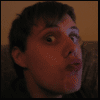
Kuro-Mizu - Posts: 578
- Joined: Fri Dec 17, 2004 5:28 pm
- Location: Near insanity!
Bobtheduck wrote:Moving the selection actually picks up that portion of the drawing and moves it... On Photoshop, it simply moves the selection outline, which I've found very usefull, but on gimp I have to live without it.
Once you've created a selection, you can hold down the Alt key to move it. The cursor changes and you can drag the selection around.
Bobtheduck wrote:In addition to that, on photoshop you can save your selections... Man, I miss that...
Do you mean save the shape you've selected so you can use that selection later, even though you've done more selecting in the mean time? If that is what you meant, you can do that. Make a selection and then go to the Select menu, and Save to Path. If the Paths dialog box isn't visible go to the Dialogs menu and click Paths. You can see the new path there (called "selection_to_path" probably). You can turn the path into a selection again by right clicking on the path and choosing Path to Selection.
Bobtheduck wrote:There just aren't as many filters on the gimp... In fact, there aren't enough filters on the gimp to make it worth it for filters, so I almost never do filters on the gimp (that, and they are organized badly)
This, regretably, I can't assist with...
Bobtheduck wrote:I just learned about the polygonal select, or rather I just saw it in use and I get really excited, except I come home and find out the gimp doesn't have it... *cries* I'm trying to edit a picture with train tracks, and while the freeform select looks good on organic things, I end up with jagged lines on the tracks because my arms can't move in a straight line (I know, I wouldn't make a good surgeon) So, this picture is almost more trouble than it's worth, right now...
Hmm, ya, I don't think the GIMP can do this outright. However, there are some ways to do the same thing. The first is using paths again. Choose the Create and Edit Paths tool (a little pen with lines and dots beside it). Draw the shape you want using the straight lines. When you are done making the shape go to the Paths dialog and create a selection from the path by right-clicking on the new path and choosing Path to Selection.
You can also use the QuickMask feature for making funky selections too. There is a toggle button for QuickMask in the bottom left of the image window. When QuickMask is on the image turns redish. If you paint with white you will create a selection, and if you paint with black you will remove selection. You can use all the normal paint tools to create a selection this way.
"Everybody's weird in their own special way." - P.V.
"Never refuse a breath mint." - my dad
"The UAC is making safer worlds through superior firepower." - Doom 3
"This world is a great sculptor's shop. We are the statues and there is a rumour going round the shop that some of us are some day going to come to life." - C.S. Lewis, Mere Christianity
"Never refuse a breath mint." - my dad
"The UAC is making safer worlds through superior firepower." - Doom 3
"This world is a great sculptor's shop. We are the statues and there is a rumour going round the shop that some of us are some day going to come to life." - C.S. Lewis, Mere Christianity
"I'm too cool to scroll. -- MOES."
-

kryptech - Posts: 393
- Joined: Sun Nov 21, 2004 1:18 pm
- Location: GTA
Thank you, I'll have to try these things!
https://www.youtube.com/watch?v=evcNPfZlrZs Watch this movie なう。 It's legal, free... And it's more than its premise. It's not saying Fast Food is good food. Just watch it.
Legend of Crying Bronies: Twilight's a Princess

Legend of Crying Bronies: Twilight's a Princess

-

Bobtheduck - Posts: 5867
- Joined: Mon Aug 25, 2003 9:00 am
- Location: Japan, currently. Gonna be Idaho, soon.
4 posts •
Page 1 of 1
Who is online
Users browsing this forum: No registered users and 49 guests

